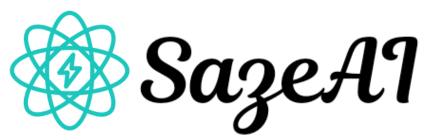AI Email Response Generator
Generate Professional Email Responses with Saze AI – Craft the Perfect Reply.
- Advertisement -
Email Response Parameters
Generated Email Response
Your generated email response will appear here.
Stay Updated!
Stay ahead in AI. Sign up for expert tips and updates!
Share AI Email Generator
All this AI goodness is free – sharing is the best thank you! 😊
- Advertisement -
You May Also Like:
AI YouTube Title Generator
Create catchy titles for your YouTube videos.
AI Thesis Statement Generator
Generate compelling thesis statements for your essays.
AI Story Generator
Create engaging stories with advanced AI algorithms.
AI Haiku Generator
Generate traditional haikus with AI assistance.
AI LinkedIn Post Generator
Create engaging LinkedIn posts with AI.
AI LinkedIn Summary Generator
Craft effective LinkedIn summaries with AI.
What is AI Email Response Generator?
The AI Email Response Generator by Saze AI helps you craft quick, personalized email responses that match your desired tone. Whether you need a formal, professional, or friendly reply, the tool adapts to the context and tone of the original email, ensuring your responses are on-point and time-efficient.
Benefits of Using the AI Email Response Generator
Quick Replies
Save time by generating responses instantly, without needing to draft emails from scratch.
Adaptable Tones
Generate responses with a tone that matches the original email, whether it’s professional, friendly, or formal.
Improved Communication
Create clear and concise replies that effectively convey your key points.
Boosts Efficiency
Accelerate your email workflow by responding to messages faster and more efficiently.
Personalized Touch
Crafts responses that feel tailored to the sender, enhancing your professional relationships.
How to Use the AI Email Response Generator
Paste the Original Email
Copy and paste the original email you received into the tool. This helps the AI understand the context.
Enter Key Response Points
Provide the main points you want to include in your reply. The AI will integrate them into a well-structured response.
Choose a Response Tone
Select the desired tone for your response: formal, professional, or friendly. The AI will adjust the language accordingly.
Generate Email Response
Click 'Generate Email Response,' and the AI will create a polished reply ready for you to send.
- Advertisement -